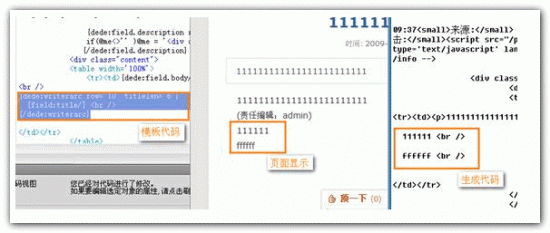/dede/templets
catalog_add.htm 添加栏目模板
catalog_edit.htm 修改栏目模板
方法很简单,
比如catalog_add.htm修改
去掉175行,<td width="84" align="center" background="images/itemnote2.gif"><a href="#" onClick="ShowItem3()"><u>栏目内容</u></a> </td>
去掉189行,<td width="84" align="center" background="images/itemnote2.gif"><a href="#" onClick="ShowItem3()"><u>栏目内容</u></a> </td>
去掉203行,<td width="84" align="center" background="images/itemnote1.gif">栏目内容 </td>
修改519行, <table width="100%" border="0" cellspacing="0" cellpadding="0" style="border:1px solid #cfcfcf;background:#ffffff;display:none;text-align:left;" id="ctset">
修改为:<table width="100%" border="0" cellspacing="0" cellpadding="0" style="border:1px solid #cfcfcf;background:#ffffff;text-align:left;" >
修改catalog_edit.htm方法相同。
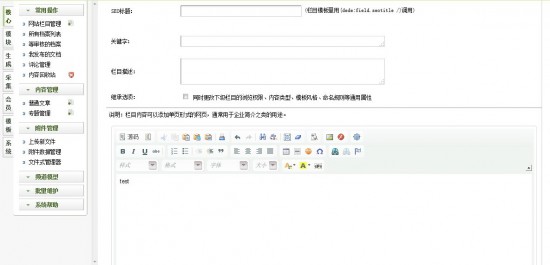
修改好的UTF8:catalog_add.htm和catalog_edit.htm文件,http://blog.wmphp.com/catalog.rar
完美源码 » DEDE后台 栏目内容竖排显示